Adding a New Version of a Contract from Word
Caution:
Microsoft Word 2016 and some versions of 2019 use Internet Explorer 11 to display the ThoughtRiver application via the Word Add-In. It is possible that you may encounter performance issues as this browser is no longer supported by Microsoft.
- For best performance and full feature support, we suggest you install the Edge browser, use Office 365, or Word Online when using the ThoughtRiver Word Add-In.
To upload a new version of a contract from Word, you need to ensure you have installed the ThoughtRiver Word Add-In. Once you've installed the add-in, open the contract in Microsoft Word, launch the ThoughtRiver add-in, and log in to your account.
If this is a new contract, you should be prompted to either upload it as a new negotiation or upload it as a new version of an existing contract.
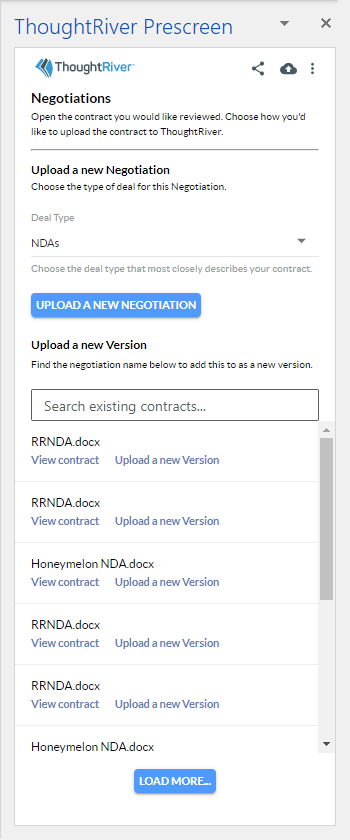
Steps to upload a new version:
- Use the Search Bar to find the existing contract to which you want to add a version.
- Click Upload a new Version.
Tip:
You may click View contract to open a web browser view of the contract you are selecting.
You're all set! ThoughtRiver will keep you updated on the progress of receiving and completing its analysis of your contract with system notifications and a progress bar in the add-on.
Related Articles
Adding a New Version of a Contract Online
To add a new version of a contract to one of your existing negotiations, simply log in to your company's ThoughtRiver account and follow these steps from the homepage: Steps to add a new version: Navigate to the contract to which you want to add a ...Creating a New Negotiation from Word
Creating a New Negotiation from a Word Document Getting Started Creating a new negotiation from a Word document is simple. Follow these steps: Open the contract in Microsoft Word. Launch the ThoughtRiver add-on and log in. If this is a new file that ...Adding Multiple New Contracts Online
If you have many contracts of the same deal type to review, you can add them all to ThoughtRiver in one action to save time. Interactive Demo Adding multiple new contracts for negotiation from the browser is easy. Simply log in to your company's ...Can I edit an old version once I have added a new version or are past uploads locked?
In the browser, you cannot make edits. If using the Microsoft Word Add-In, it's possible that you may open an older version of a contract and make drafting changes or redlines. This will trigger an alert that changes have been made and a new version ...Inserting Drafting Options as Redlines in Word
ThoughtRiver Microsoft Word Add-In Features ? Tip: This functionality is only supported within the ThoughtRiver Microsoft Word Add-In. Learn how to download the ThoughtRiver Microsoft Add-In. ⚠️ Caution: Some IT & Security departments restrict users ...