Concerns around contract language and drafting can also be reported on
Use the 'Commercial Review' view to report on key issues
Our 'Commercial Review' view filters your issues automatically to show only those issues which have a combination of SHOWSTOPPER or HIGH risk and UNCOMMON or NEVER BEEN SEEN BEFORE familiarity. This filter is based on customer feedback that SHOWSTOPPER or HIGH risk issues can often be de-escalated where they commonly appear in other contracts within the same Deal Type.
This new view is available in the Issues list, and in Contract Report. Once selected in either the Review or Report tab, it will automatically configure in the other tab.
To select the Commercial Review view in the Report tab, select the dropdown next to 'Views'.
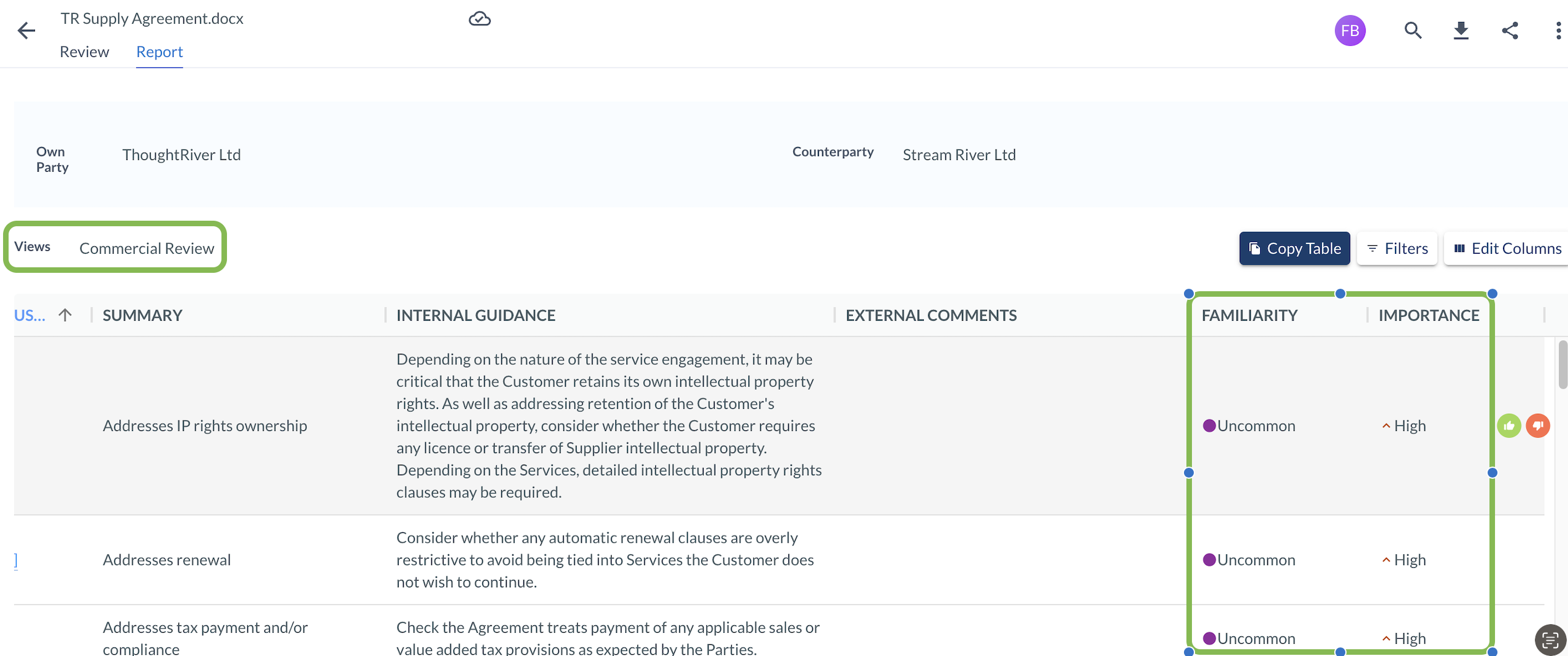
Add or remove Familiarity as a column in your Report
As with all other columns in Contract Report, you can add and remove the Familiarity column using the 'edit columns' button and modal.

Filter you Report by Familiarity
We have added all 4 levels of Familiarity to the Report filters, which can be assessed using the 'filters' button and panel.
