ThoughtRiver allows ‘Legal Advisers’ to set a status on a Drafting option, allowing them to work on options before they are visible to all users.
What is a Drafting option?
A Drafting option is a piece of legal text associated with one or more Lexible Properties and with one or more Risk Policies. A Drafting option helps a user quickly add text to a contract they are reviewing.
What are the Drafting option statuses?
A Drafting option can be in one of three states:
- Approved
- Draft
- Review
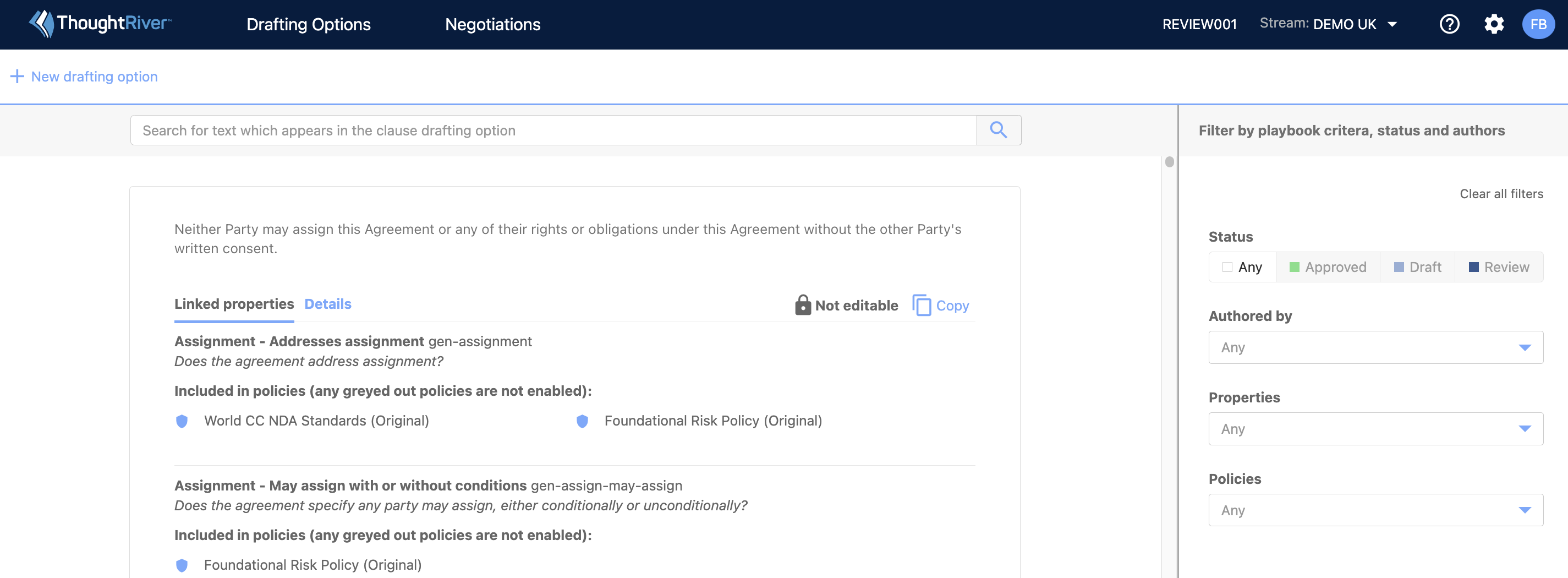
What do the statuses mean?
An approved Drafting option is visible to users in ThoughtRiver's web and Word apps. (See Getting started with clause Suggestions for more information).
A Drafting option in “Review” is not visible to users in ThoughtRiver's apps until it is approved by a "Legal Adviser."
In addition, a "Legal Adviser" can set a Drafting option to draft while they are still working on it, and it is not ready to be approved for use.
Can I filter Drafting options by status?
Yes, use the buttons on the right of the screen to filter by status (or by property or risk policy).
When finished, click “clear filters” to return to the default state or all Drafting options.
You can use filters in combination with the search bar. For example, to find a clause mentioning “force majeure” that is in Review and ready to be approved, select the “Review” filter on the right, type “Force Majeure” in the search and click search (or press return). Once approved, the clause will no longer appear. Click “clear filters” to see all clauses mentioning “Force Majeure”, including the one just approved.

Creating a simple Drafting option may typically need only the Review and Approved states. Once created, the same user (or a different user) can approve a Drafting option as ready to go live.
However, on a more complex project, or when working on a more complex Drafting option, select the “draft” state to distinguish a Drafting option that is not yet ready to be approved. While a ‘Legal Adviser’ can approve a Drafting option in Review status with one click, as a safety net, a Drafting option set to draft status needs to be edited to be approved.