Be guided to paragraphs with drafting that you need to review.
The familiarity notification banner only displays when you are in the Summary panel tab, and will activate when you select a familiarity level on the familiarity bar.
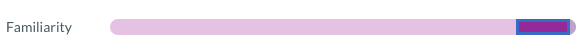
The banner displays at the top of your contract, like this.
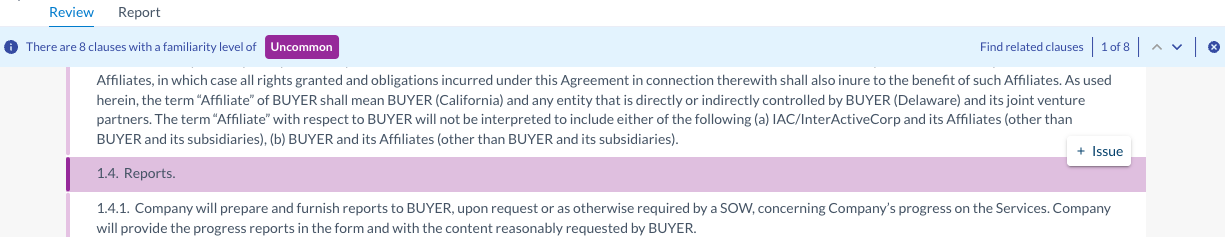
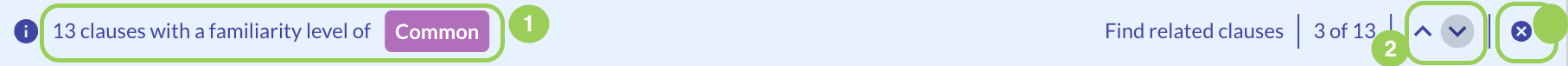
It tells you you how many clauses in your contract have the selected familiarity level (1); it provides navigation between clauses with the selected familiarity level (2); and it can easily be dismissed (3). The navigation arrows will take you forward and backwards in the agreement, to where you want to be.