Using our Familiarity heatmap, you can scan through your contract quickly to see which paragraphs have troublesome drafting.
No matter whether you select to see the Familiarity bar in the Summary panel or the Issues List, selecting it will always display the Familiarity heatmap on your contract.

You can choose to focus on one level of Familiarity by selecting that level in the familiarity bar. To unselect, click again.

In Summary panel, clicking on the bar will activate the Familiarity notification banner, enabling you to navigate through all clauses with the selected level of Familiarity. This action will also cause all other Familiarity level colours to fade on the Familiarity heatmap.
As you navigate through the clauses with the selected Familiarity level, they will highlight in the Familiarity colour.
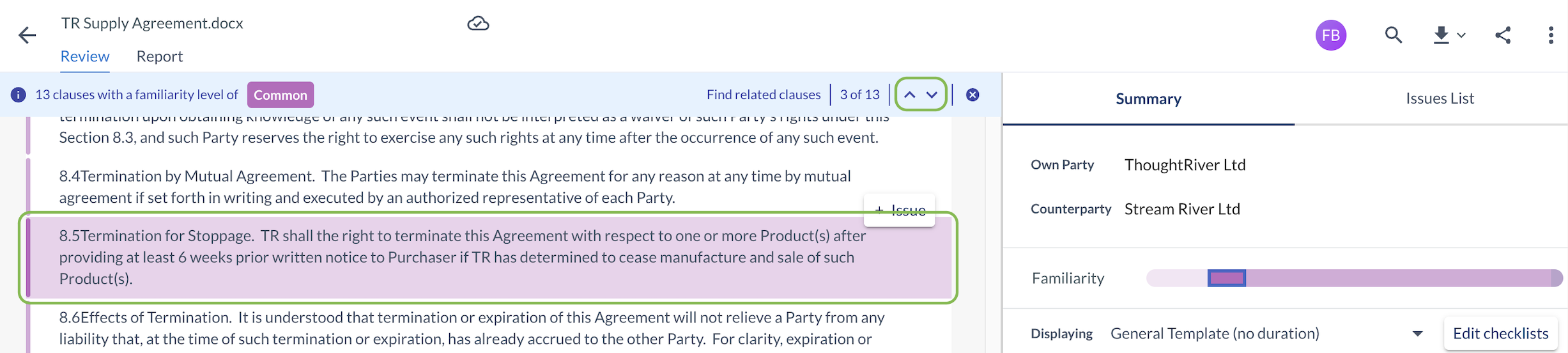
In Issues List, clicking on the bar will activate the filters for the issues.