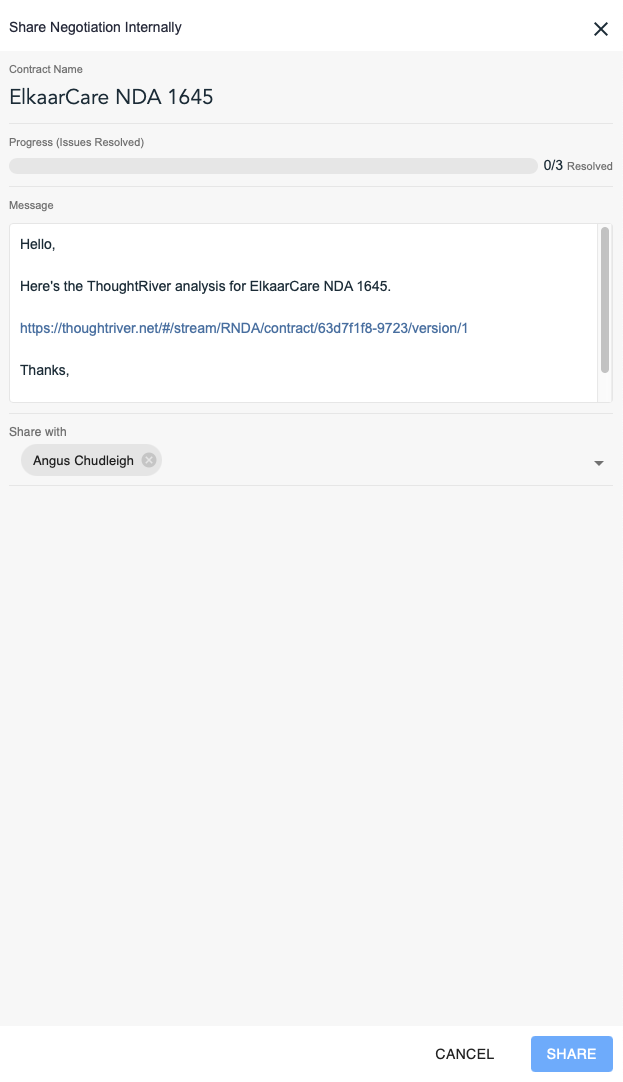Legal teams usually take point position and lead the contract through negotiation, but that doesn't mean they always should or they do it on their own. Reviewing a contract and preparing it for a signature is a team sport!
There are many departments who need to be involved and ensure the contract is fit for signing typically could include Sales or Procurement, Clients, or other business stakeholders.
Once you're ready to share a negotiation, you can use the built-in share feature from ThoughtRiver to send a link to the online negotiation to anyone registered as an active user in your account.
By sharing the contract, you'll be adding the user as an additional Reviewer to the document. This gives them access to the document and the ability to add/edit content.
Share a Negotiation from the Contract View
- Click the Share icon
- Edit the body of the email you will send [OPTIONAL]
- Select the user or users you'd like to share the contract with
- Click Share
Our system will automatically compose an email using your native email application for you to send.
Share from Browser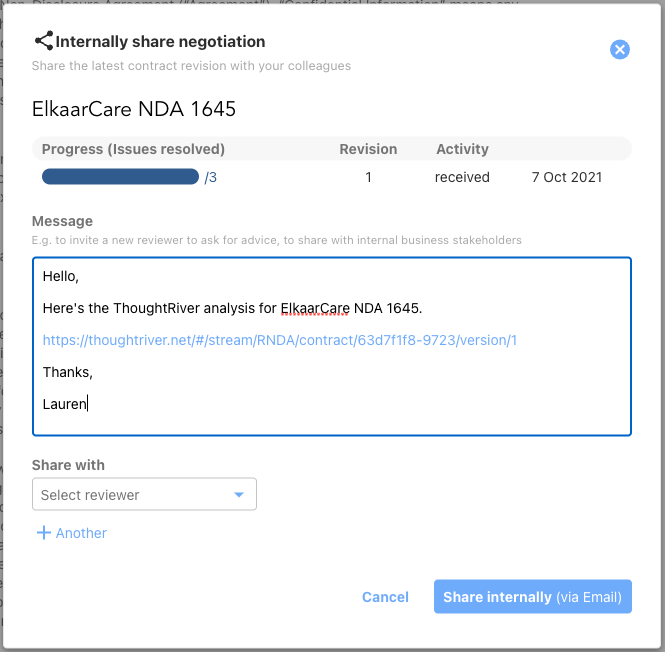
Share from Word