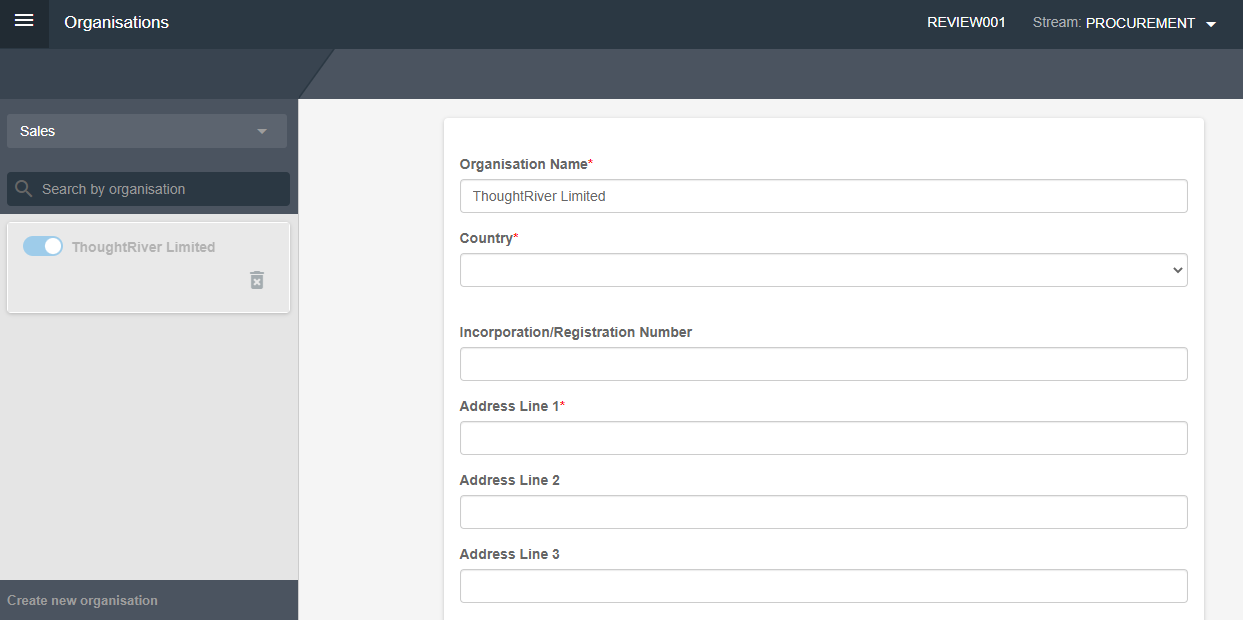To ensure parties are predicted as accurately as possible for each review, you will need to provide ThoughtRiver with a bit of information about your company.
You can set your Organization Name from within Organisations. This allows for a more nuanced review as certain issues are party-specific (e.g. if you or the counterparty is indemnifying the other).
Set Your Organization Name
- From the settings menu, click Organizations
- Select the Review Stream to which the Organization name should be added
- Click Create new organization
- Enter the required information and Save
The Organization Name field will be used to associate any parties identified in contracts uploaded to that review stream as your Own Party
Check that the new Organization is toggled on from the left-hand panel