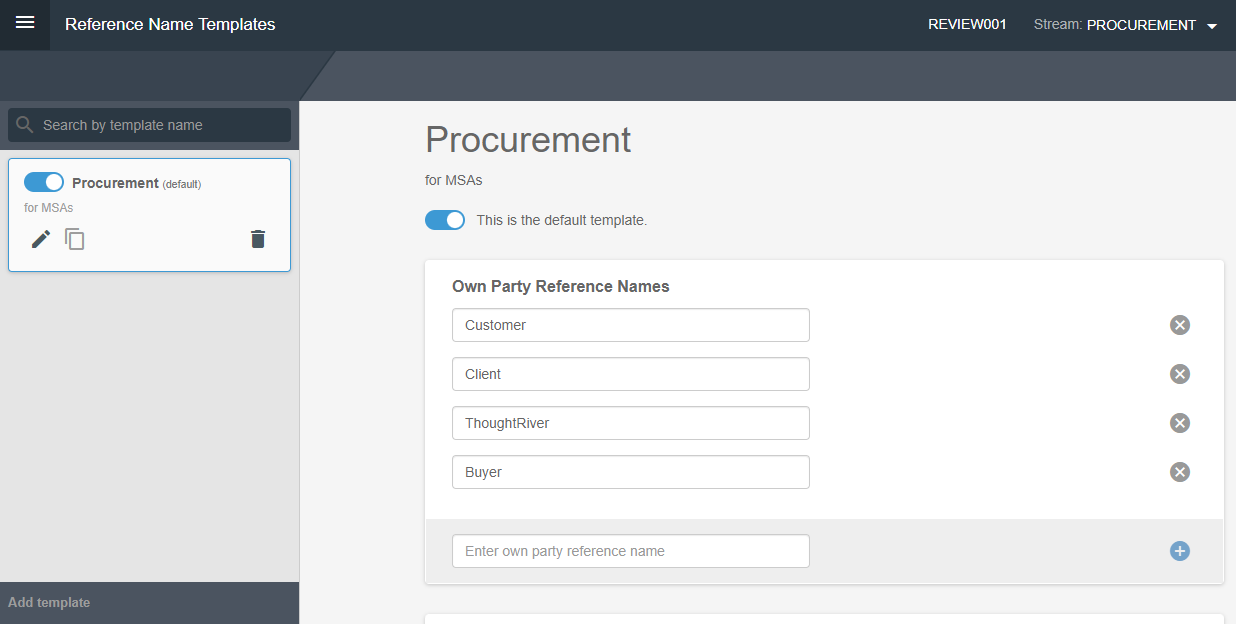Reference Name Templates are no longer in use in ThoughtRiver party detection service.
When setting up a contract review use case, you may designate certain reference names to always be assigned to your party, the counterparty, or both (reciprocal references).
For example, when setting up a Procurement deal type, you may designate Buyer to always be assigned to Own Party when a contract is uploaded to it.
- Click the Menu button on the top left corner
- Click Configuration
- Click Reference Name Templates
- Navigate to the desired Review Stream using the dropdown on the top bar
- Click Add template
- Enter the template name and provide a short description
- Enter the desired Own Party, Counter Party or Reciprocal reference name and click the Add button
You only need one of the above fields populated to save the template
It is recommended that you always add your Organization’s standard reference name as the Own Party Reference Name
- Click the toggle above the page to set the new template as the default template for the deal type.