Risk Policy Applicability
Understanding Risk Policy Applicability in ThoughtRiver
Policy is ThoughtRiver’s implementation of a risk playbook. You can navigate here via Settings (the cog-like icon on the top right-hand corner). When you click on ‘Policies’, you will be able to see which risk policies are set up for each Review Stream.
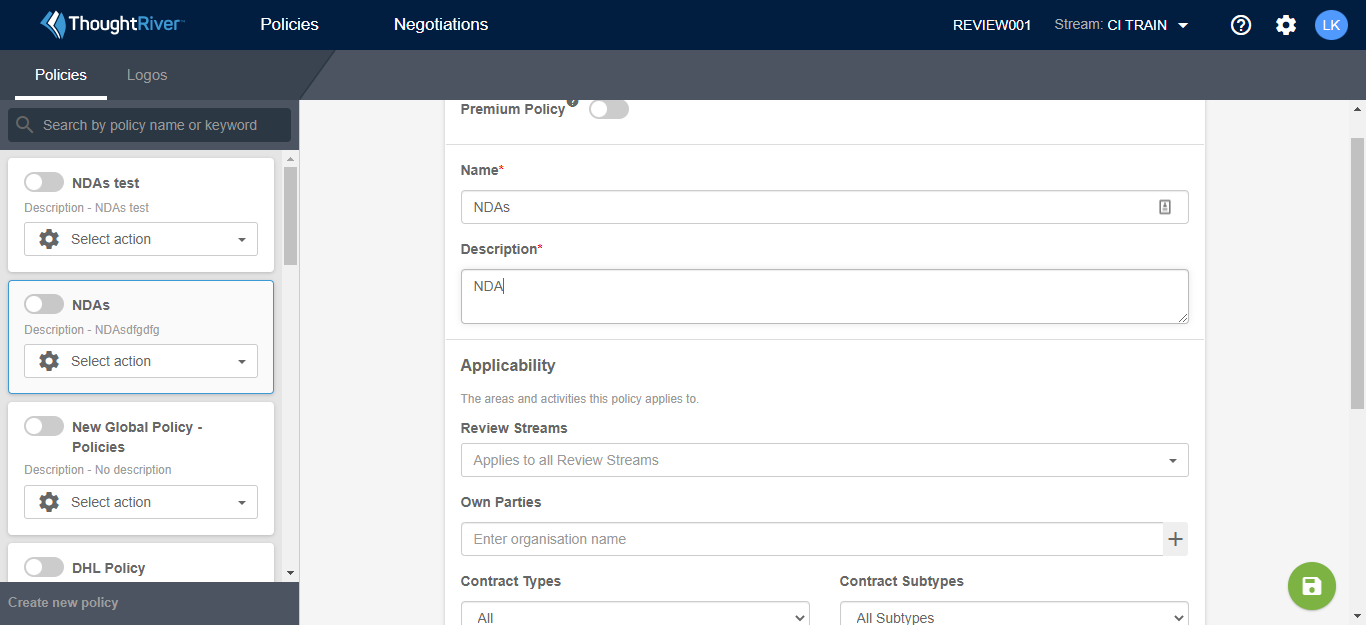
By clicking on the relevant policy, you can check the Applicability Rules.
Generally, applicability should be set to the relevant review stream. For example, the Review Stream for an NDA policy should apply only to Non-Disclosure Agreements as opposed to All Review Streams. This is because policies for review streams can vary in regards to their content; thus, it is important to specify the correct Review Stream for a Policy.
Contract Types and Subtypes should generally be set to All. This is because you would want the policy to extend to all contract types within a review stream as opposed to a particular contract.
Related Articles
Customizing Risk levels in a Policy
Once you have created an editable policy, you can customise the risk assigned to properties. Click on the dropdown under the policy and select the ‘Customise Risk’ option. You will see four tabs on the top left-hand side. Tab 1 contains all the ...Getting Started with Policies
Configure custom risk profiles tailored for your business Once you have reviewed ThoughtRiver’s out-of-the-box (OOTB) risk policy and amended it in line with your own playbook, you can configure your risk policy on the admin dashboard. This means you ...Creating and editing Drafting options
Working with Drafting Options in ThoughtRiver ThoughtRiver allows those with "Legal Adviser" permissions to work with ThoughtRiver's out-of-the-box (OOTB) Drafting options and create and edit their own Drafting options—all in one place. What is a ...Getting started with Drafting options
Drafting Options within Word ThoughtRiver allows users to see Drafting options they may want to include in a contract they are negotiating. Drafting options relate to the risks identified by ThoughtRiver. What is a Drafting Option? A Drafting option ...Using Drafting option status
ThoughtRiver allows ‘Legal Advisers’ to set a status on a Drafting option, allowing them to work on options before they are visible to all users. What is a Drafting option? A Drafting option is a piece of legal text associated with one or more ...