Getting Started with Issue Status
When you upload a contract, ThoughtRiver will create an Issue List displaying a card for each predicted issue. Each card generated is for a single issue but could be linked to zero, one, or more clauses in the contract.
You can define the statuses internally to fit your team's needs, but this is how our deal teams organise in a negotiation:
- Open issues are outstanding issues that still need to be accepted or negotiated with the counterparty.
- Closed issues are issues that have either been accepted by the deal team or negotiated to a satisfactory position with the counterparty.
- Ignored issues are issues that are agreed amongst the deal team to not be relevant for this negotiation.
In your first pass review of a contract, you can glance through the issues list, closing or ignoring issues from the policy that are not applicable for this specific contract.
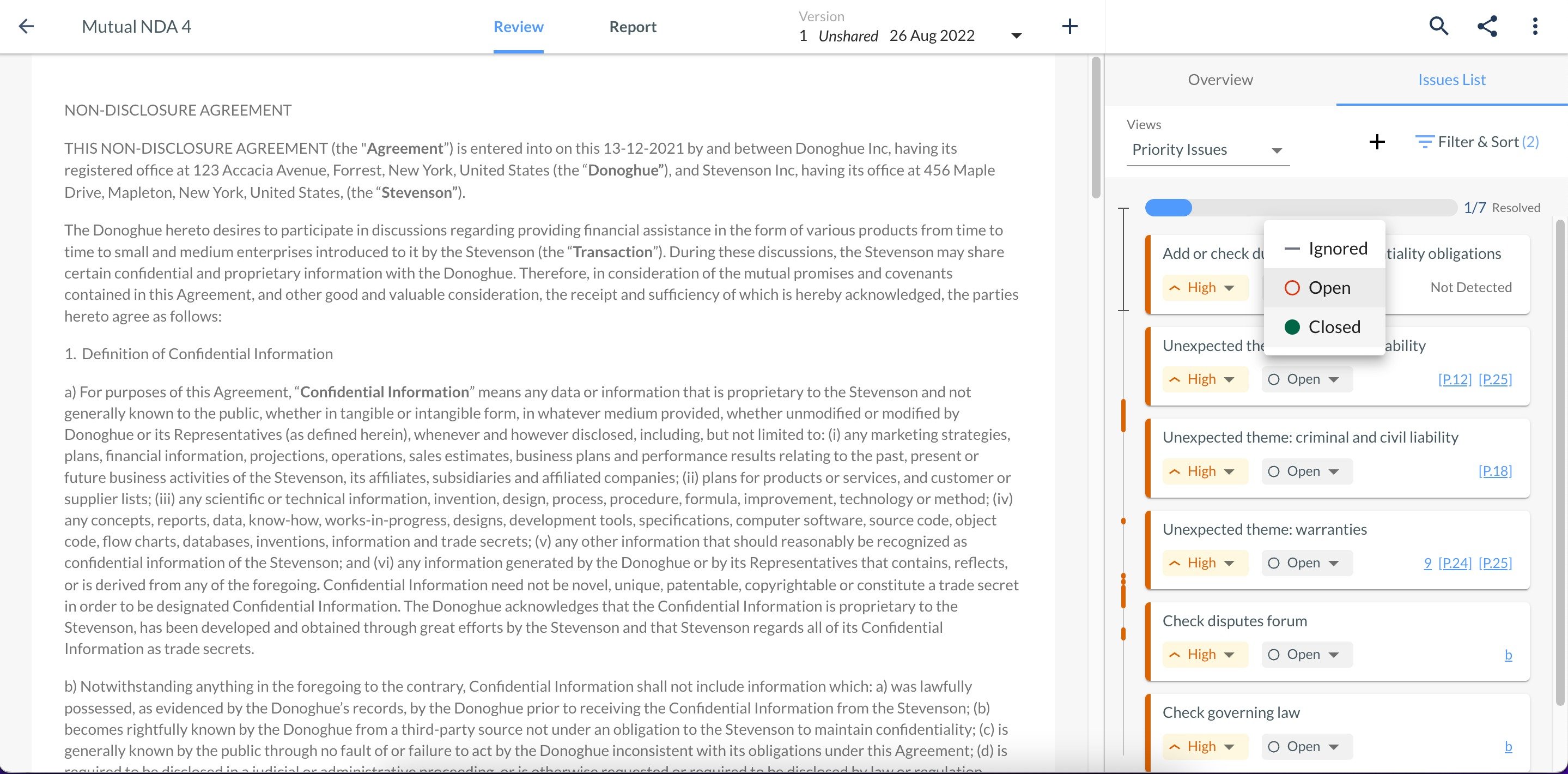
Before making a decision to close or ignore issues, you can also click into an issue to gain more context and then make a decision.
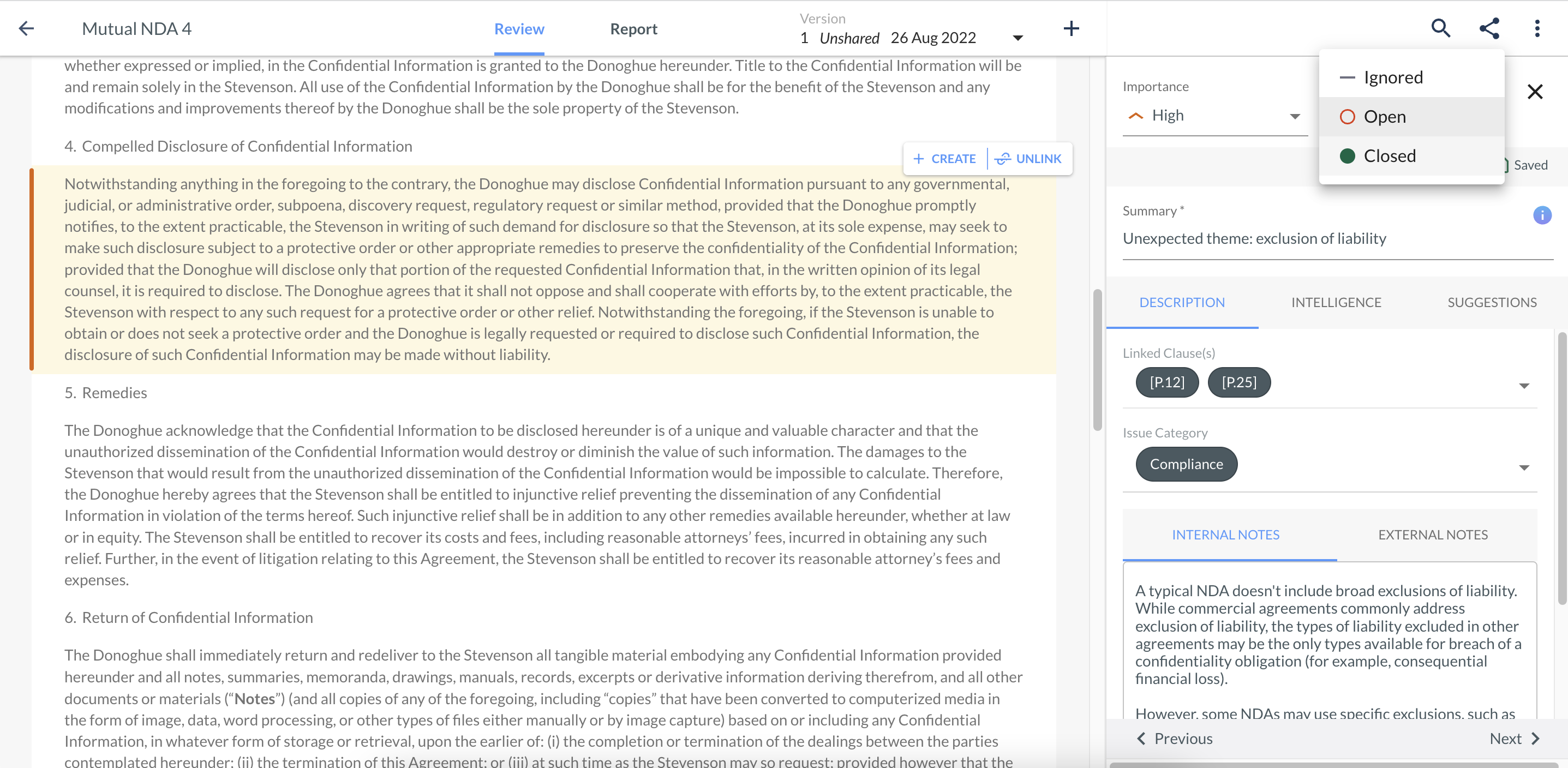
Changing an issue card to Ignored will remove the issue from the count in the issue bar, and in most views, the card will be hidden. You can always find the card again by using the “Filter & Sort” panel and including “Ignored”.
Related Articles
Using Drafting option status
ThoughtRiver allows ‘Legal Advisers’ to set a status on a Drafting option, allowing them to work on options before they are visible to all users. What is a Drafting option? A Drafting option is a piece of legal text associated with one or more ...Getting Started with Property States
Getting Started with Property States After authoring a new question in ThoughtRiver, you can make use of property states to control whether the new property can be labeled or used in contract reviews. This allows you to edit and label properties to a ...Getting Started with Reports
ThoughtRiver Reports ThoughtRiver Reports allow you to easily analyze your portfolio of signed and currently negotiating contracts for risks and opportunities. Reports can be run based on your Checklists. All new Checklists will automatically appear ...Getting started with Drafting options
Drafting Options within Word ThoughtRiver allows users to see Drafting options they may want to include in a contract they are negotiating. Drafting options relate to the risks identified by ThoughtRiver. What is a Drafting Option? A Drafting option ...Creating a Card on the Issue List
ThoughtRiver automatically flags issues that were detected based on the ThoughtRiver-provided deal types or your company's custom playbook. ThoughtRiver's pre-configured deal types focus on legal compliance risks and issues that need to be resolved ...