By default, ThoughtRiver will use the file name of the document you upload as the name of the Negotiation that is displayed on the Negotiations overview. If you'd like to change the name of the Negotiation, you can
Edit the Negotiation Name from the Contract View
With a contract open
- Hover on the name and you'll see a blue edit icon
- Click anywhere on the name to move to edit mode
- Update the name as required and click the checkmark (✓) or simply hit enter
Name changes here are automatically saved.
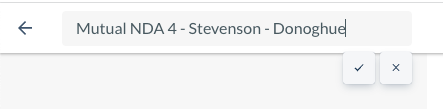

Edit Negotiation from the menu
From the negotiations table, select 'Edit Negotiation' from the menu.
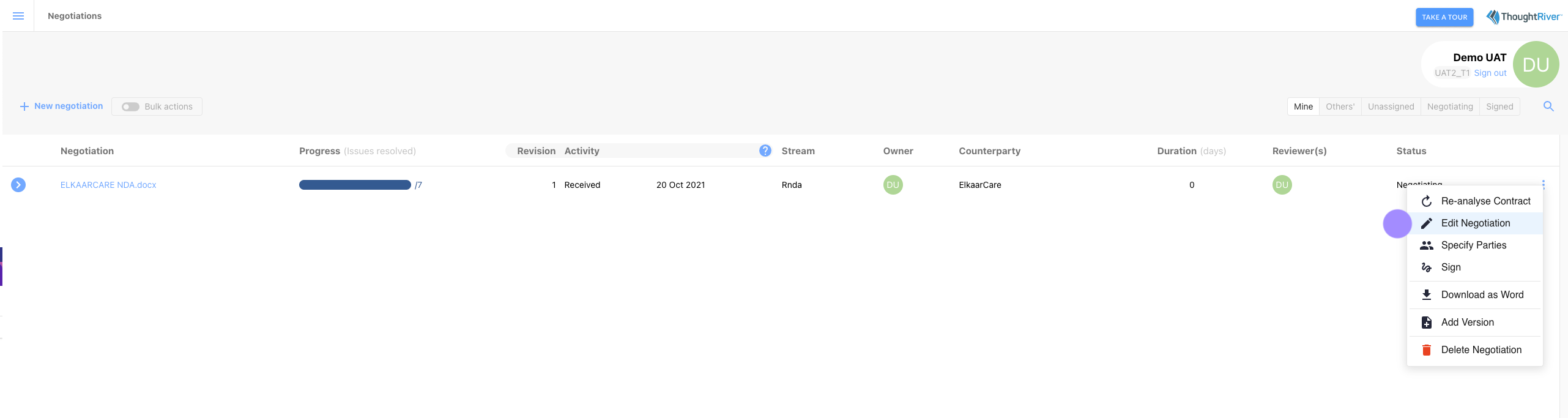
You can now edit the name of the Negotiation from the modal. This new name will appear in the column 'Negotiation'.


You can keep track of documents that are related to each other by establishing a naming convention. You can apply this naming convention to the file itself or use the Edit Negotiation function to rename the Negotiations in ThoughtRiver to easily find all related documents.