Legal teams usually take point position and lead the contract through negotiation, but that doesn't mean they negotiate on their own. Reviewing a contract and preparing it for a signature is a team sport!
There are many departments who may need to be involved and ensure the contract is fit for signing. Typically this could include Sales or Procurement, Clients, or other business stakeholders.
Once your contract has been uploaded to ThoughtRiver, you are ready to add your deal team to the contract.
From the Overview panel
Simply click on Reviewers and search for your deal team to add them to the contract. Each person added will be able to see the contract on their homepage and the ability to add/edit content.
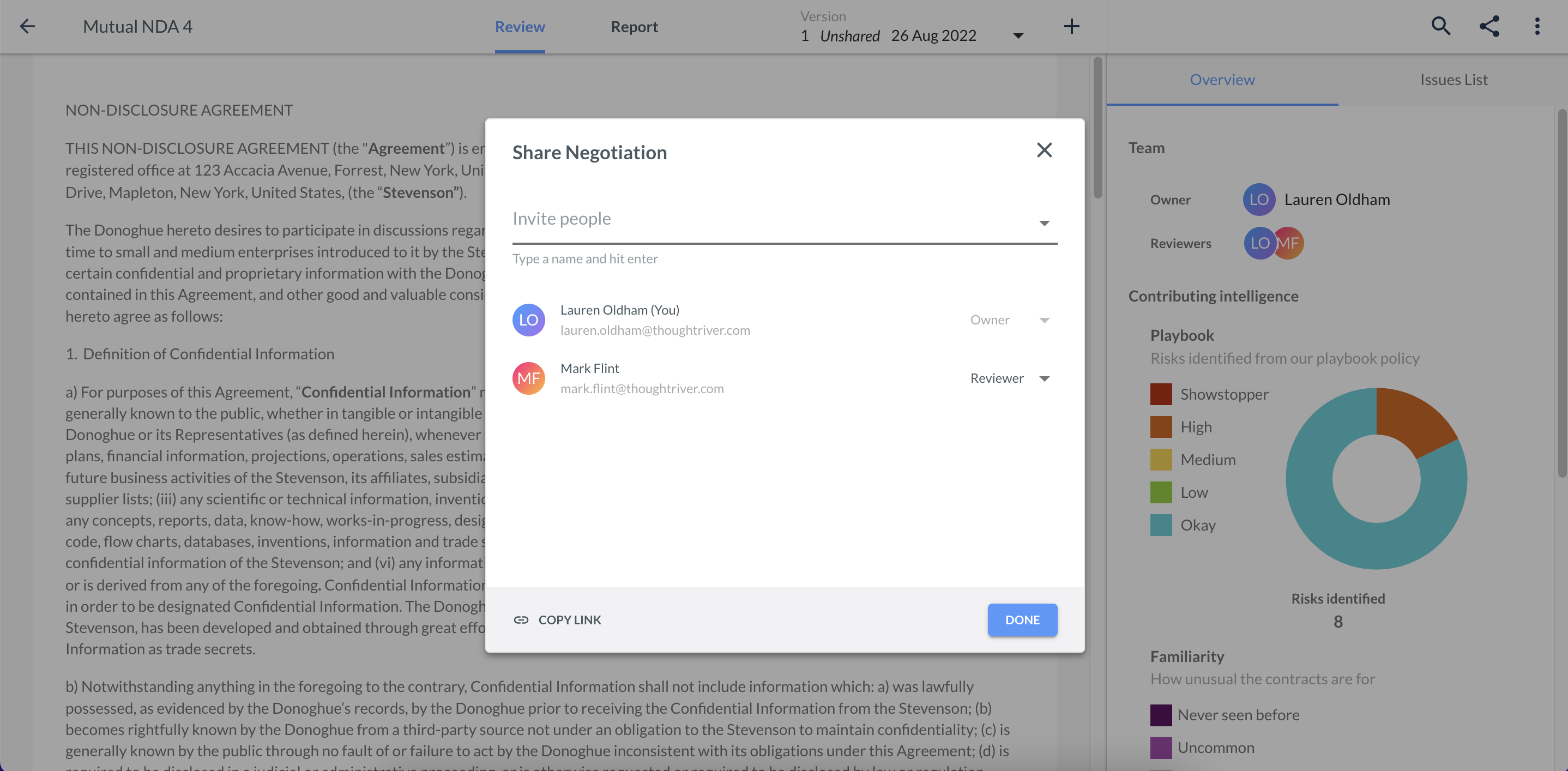
You may also remove deal team members as required by hovering over the user to reveal the remove user button.

