Everything you need to login to ThoughtRiver
In order to login to ThoughtRiver, there are a few key pieces of information you need to know - the region your account has been set up, your account code, your registered email, and your password.
Region & Website Address
Depending on the region your account is set up on, you'll access ThoughtRiver from one of three website addresses (URLs).
These are the links you should bookmark to quickly be able to get back to ThoughtRiver.
- EMEA: https://uk.thoughtriver.review
- North America: https://us.thoughtriver.review
- APAC: https://apac.thoughtriver.review/
The login page itself is a unique URL that will not allow you to login to ThoughtRiver. Please ensure you bookmark the appropriate URL above.
Account Code
Your Account Code is unique for your company's instance of ThoughtRiver. In your Welcome email, you will receive the Account Code you'll need to use to access ThoughtRiver each time you login.
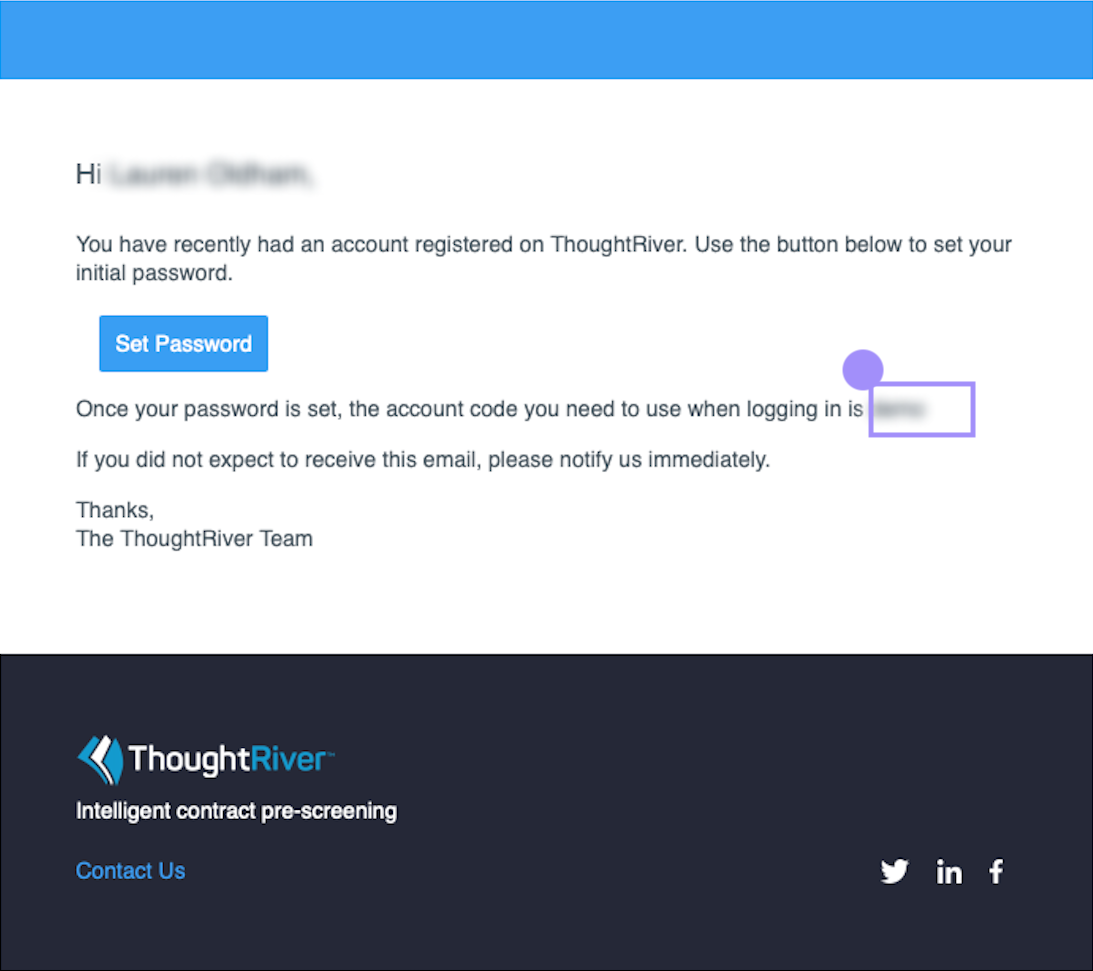
Email Address & Password
Your welcome email will be sent to your registered email address. Use this email address to log in to ThoughtRiver
The Welcome email will also provide you with a link to set your password. You'll need to do this before you can log in to ThoughtRiver.

Once you've set your password, you can always reset it if you forget it using the 'Reset password' link on the log-in page.
Check the 'Remember Me' box on the login page and your browser will remember your Account Code & Email Address so you can login more easily in the future.
