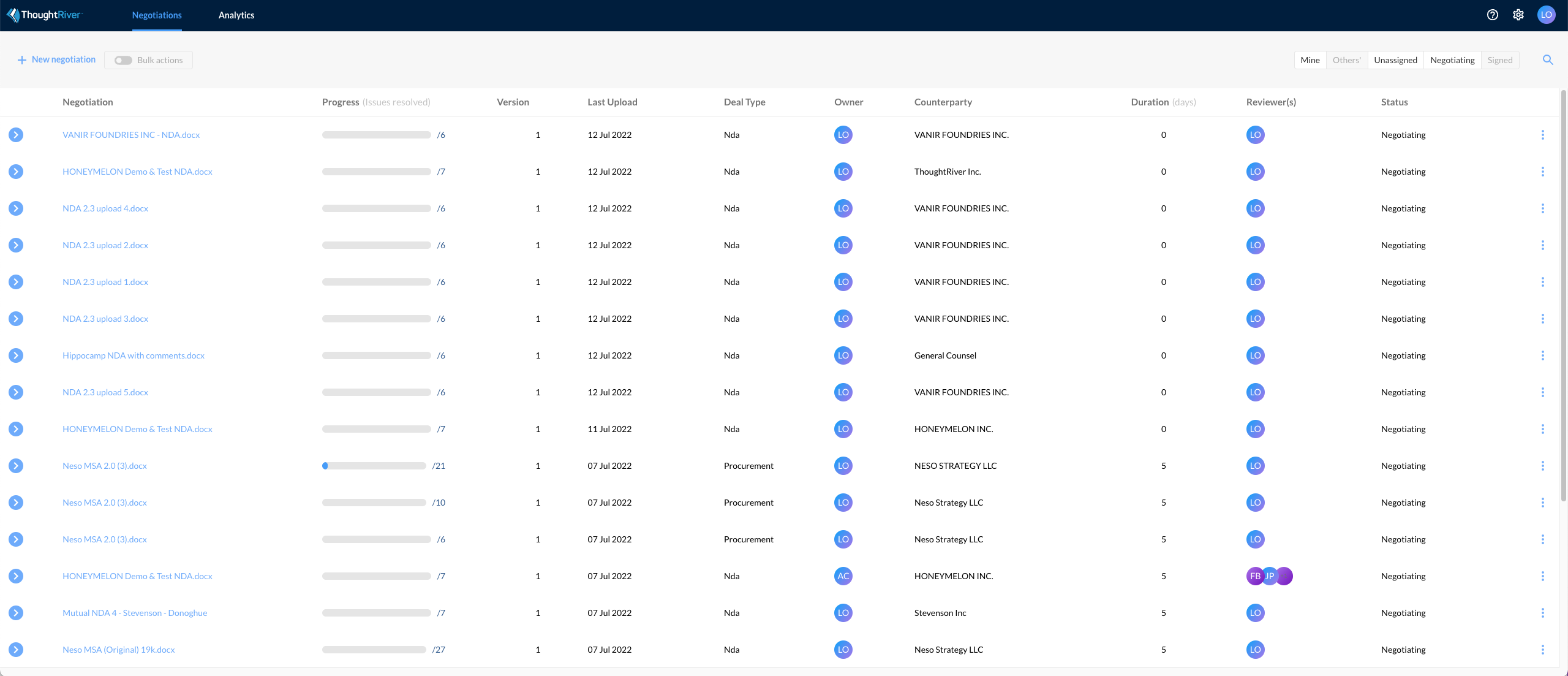ThoughtRiver helps teams organize and accelerate the contract negotiation process. ThoughtRiver provides a central overview page where you can assemble and find all of your company's contracts.
What is a negotiation?
A negotiation is a collection of versions of a single contract e.g. Non-Disclosure Agreements (NDA), Master Services Agreements (MSA), etc. You can upload the latest contract versions to your negotiation on ThoughtRiver.
Navigating the Negotiation Overview
The homepage for your negotiations online shows you all the negotiations in each deal type you have access to. There are three major areas of the page you should know about to get started with your negotiations.
- Negotiations Table: Displays key details of all of the negotiations you have the permission to view and access.
- Add New Negotiation Button: Allows you to upload the first contract version of a new negotiation.
- Negotiation Filter: Allows you to focus the number of negotiations visible on the table.
Can't see a particular negotiation? Check the selections of the filter, you may have filtered it out.
Still not working? Check with your admin if you have access to the deal type.