When you upload a contract, ThoughtRiver will create an Issue List displaying a card for each predicted issue. Each card generated is for a single issue, but could be linked to zero, one or more clauses in the contract.
You can define the statuses internally to fit your team's needs, but this is how our deal teams organize in a negotiation:
- Open issues are outstanding issues that still need to be accepted or negotiated with the counterparty
- Closed issues are issues that have either been accepted by the deal team or negotiated to a satisfactory position with the counterparty
- Ignored issues are issues that are agreed amongst the deal team to not be relevant for this negotiation
In your first pass review of a contract, you can glance through the issues list closing or ignoring issues from the policy that are not applicable for this specific contract.
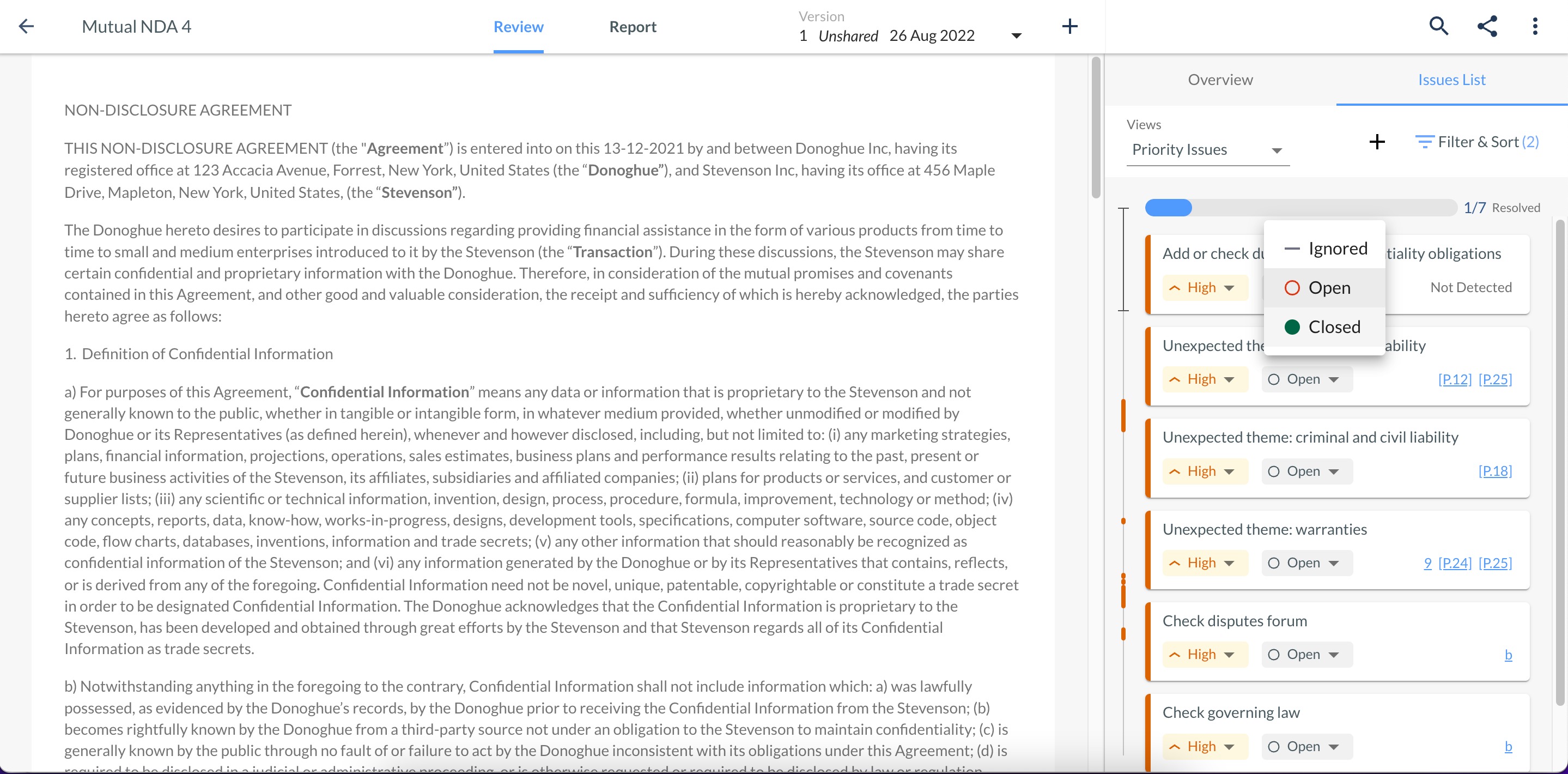
Before making a decision to close or ignore issues, you can also click into an issue to gain more context and then make a decision.

Changing an issue card to Ignored will remove the issue from the count in the issue bar and in most views, the card will be hidden. You can always find the card again by using the “Filter & Sort” panel and include “Ignored”.