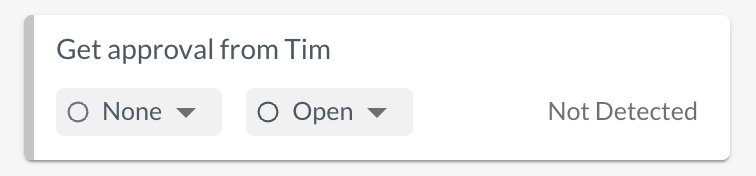When you upload a contract, ThoughtRiver will create an Issue List displaying a card for each predicted issue. Each card generated is for a single issue, but could be linked to zero, one or more clauses in the contract.
ThoughtRiver comes with pre-configured playbook policies for different deal types. The playbook policy comes with a set of pre-trained questions and default importance levels to highlight various levels of risk associated with each identified issue.
Enterprise subscribers can customize your own questions and risk levels to fit your team's needs, but this is how we allocate importance of issues in a negotiation:
- Showstoppers are issues that absolutely must meet your terms. They could be catastrophic to the business if they weren't resolved.
- Highs are issues that must be resolved. If through negotiation there's a compromise from the policy, there will need to be justification.
- Mediums are issues that should be resolved. There's more leeway for negotiation here, but either way we should ensure they are closed.
- Lows are issues that would have little material impact on the business or points that are unlikely to be negotiated because there is usually a "standard" position. There could be a deal-specific reason to deviate from the standard, which is why they aren't "ok".
- Oks meets our policy requirements and no action is necessary.
When doing a review you can quickly change the importance any issue from the issues list. Enterprise subscribers should be aware that the issues generated are inline with your company's policies, so change with caution.
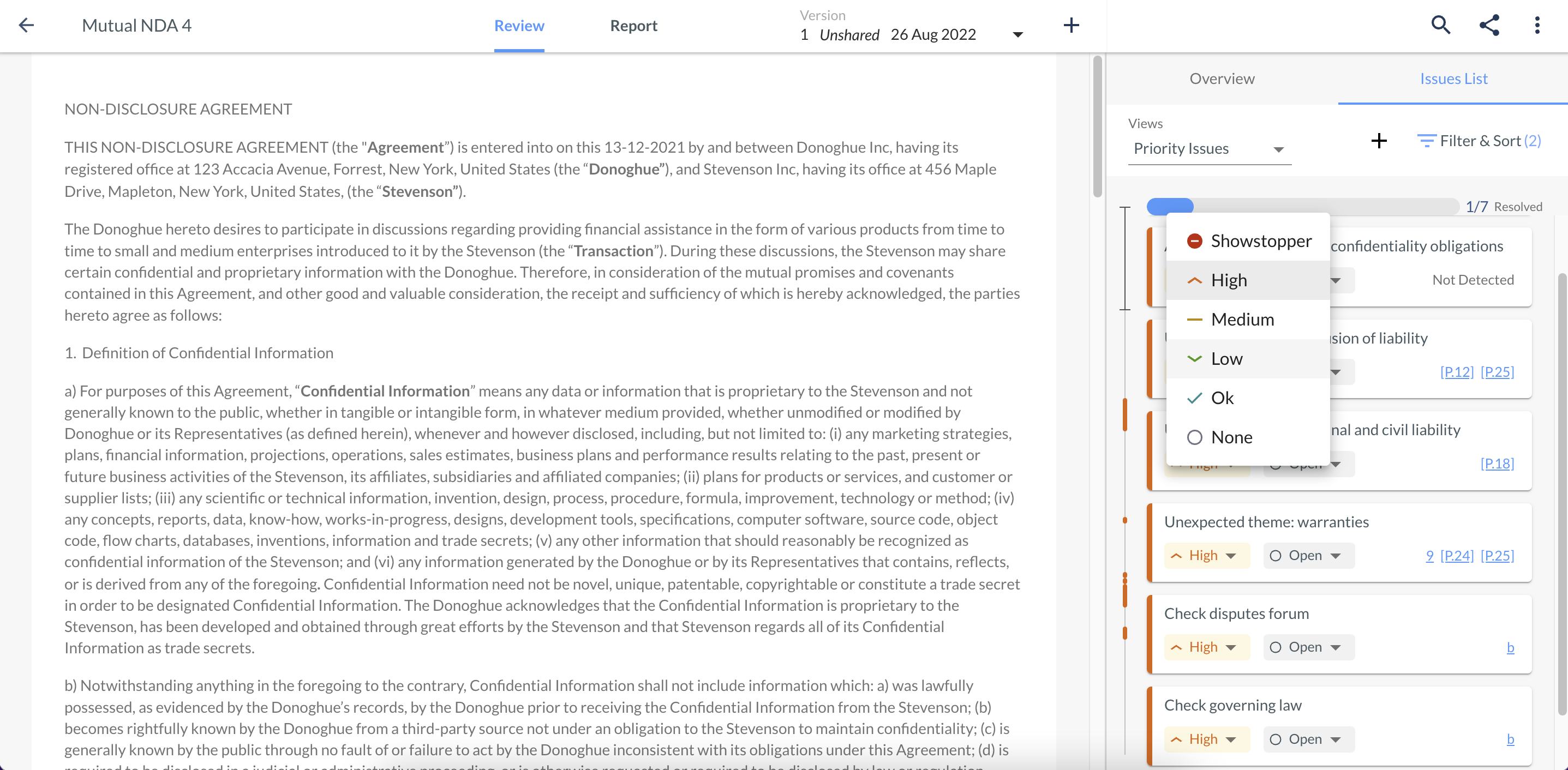
If you need to have more context before changing, you can also click into an issue to gain more context and then make a decision.
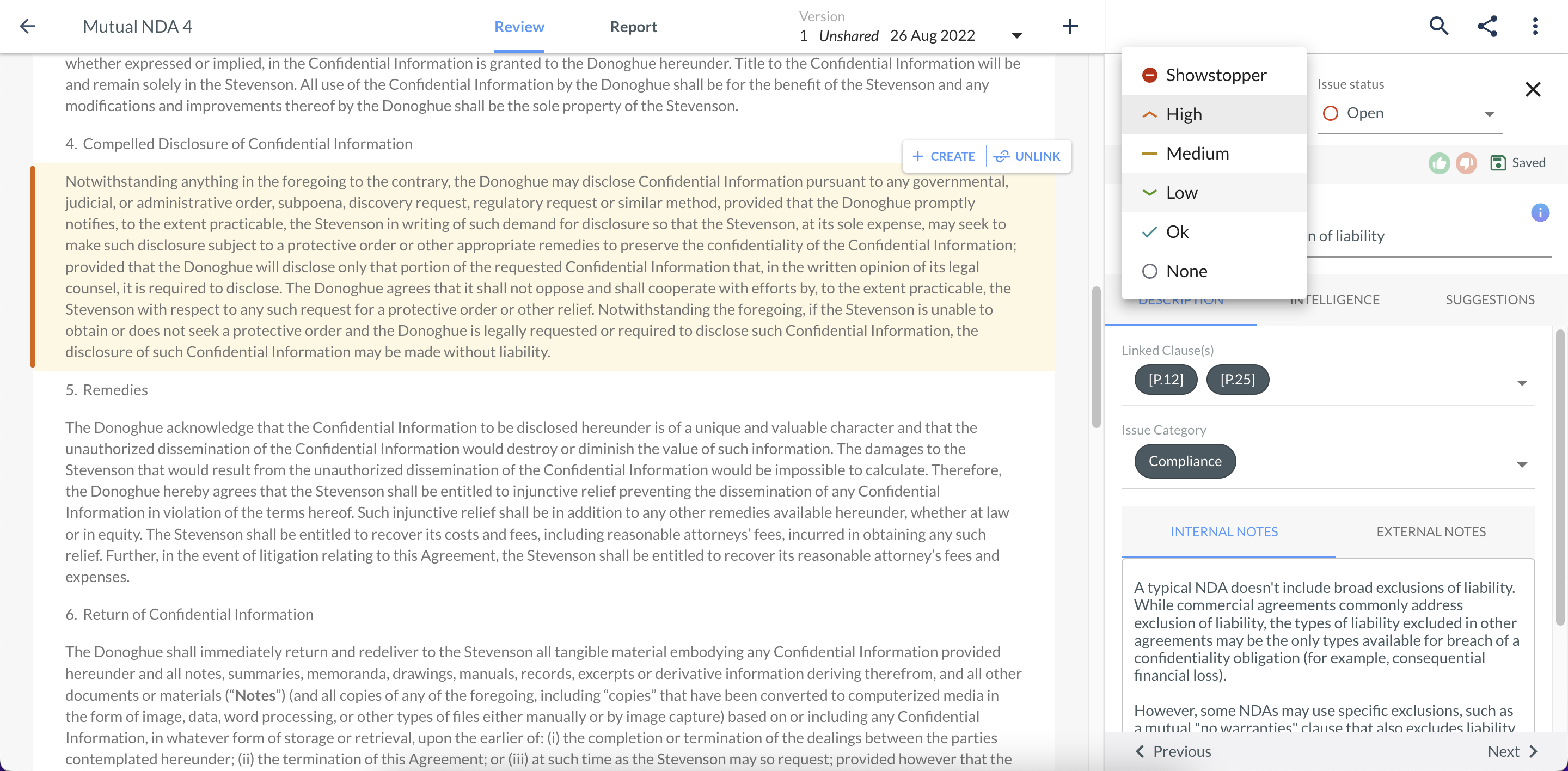
None is an option to use to classify tasks that may need to be completed as part of the contract negotiation internally, but may not be an inherent risk itself. You can use these to add tasks to your contract to-do list like getting approvals. When you've done the task, you can close it out and know you've completed your list.