Review your issues, together with a drafting assessment of the linked clauses.
Familiarity is visible in the Issues List on the front of the issue cards, like this.

Hover your cursor over the familiarity badge to see a definition of that familiarity level.

Where an issue has more than one linked clause, the familiarity badge on the front of the card will display the most 'severe' familiarity level. For example, if there are 2 linked clauses and one is 'common' and the other 'never seen before', then the 'never seen before' badge will display on the front of the card.
The Intelligence tab
The 'Intelligence' tab within the issue card displays each linked clause separately. Hover your cursor to see the percentage of signed contracts in that Deal Type which have similar wording, for each clause.

Click on the paragraph number to be taken straight to the clause.
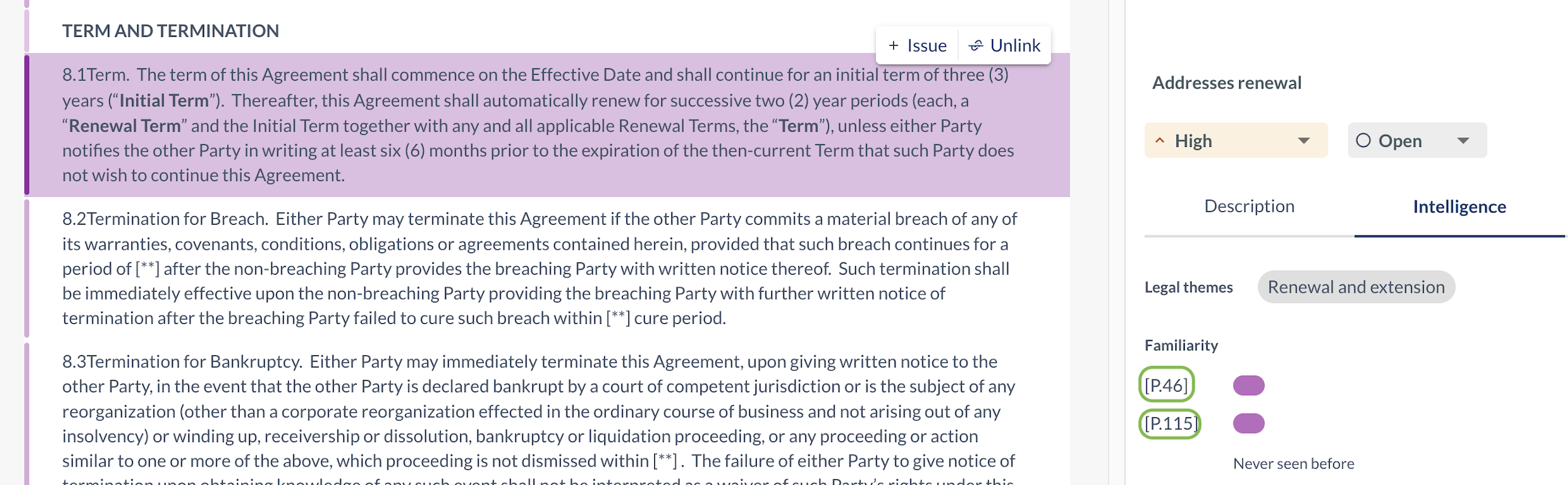
Filtering issues by Familiarity
To use the Familiarity filters in the Issues List, click on the Filter & Sort button at the top right of the Issues List, to open the filter panel, and select which levels of familiarity you would like to filter by.

You can select as many levels as you like.

'Commercial Review' saved view
We have added a new 'view' for our Issues List, which provides key insights into the most concerning issues for you and/ or your client.

Our 'Commercial Review' view filters your issues automatically to show only those issues which have a combination of SHOWSTOPPER or HIGH risk and UNCOMMON or NEVER BEEN SEEN BEFORE familiarity. This filter is based on customer feedback that SHOWSTOPPER or HIGH risk issues can often be de-escalated where they commonly appear in other contracts within the same Deal Type.
'Commercial Review' view in Contract Report
By selecting the 'Commercial Review' view in the Issues List, the view will automatically present to you in the Contract Report.
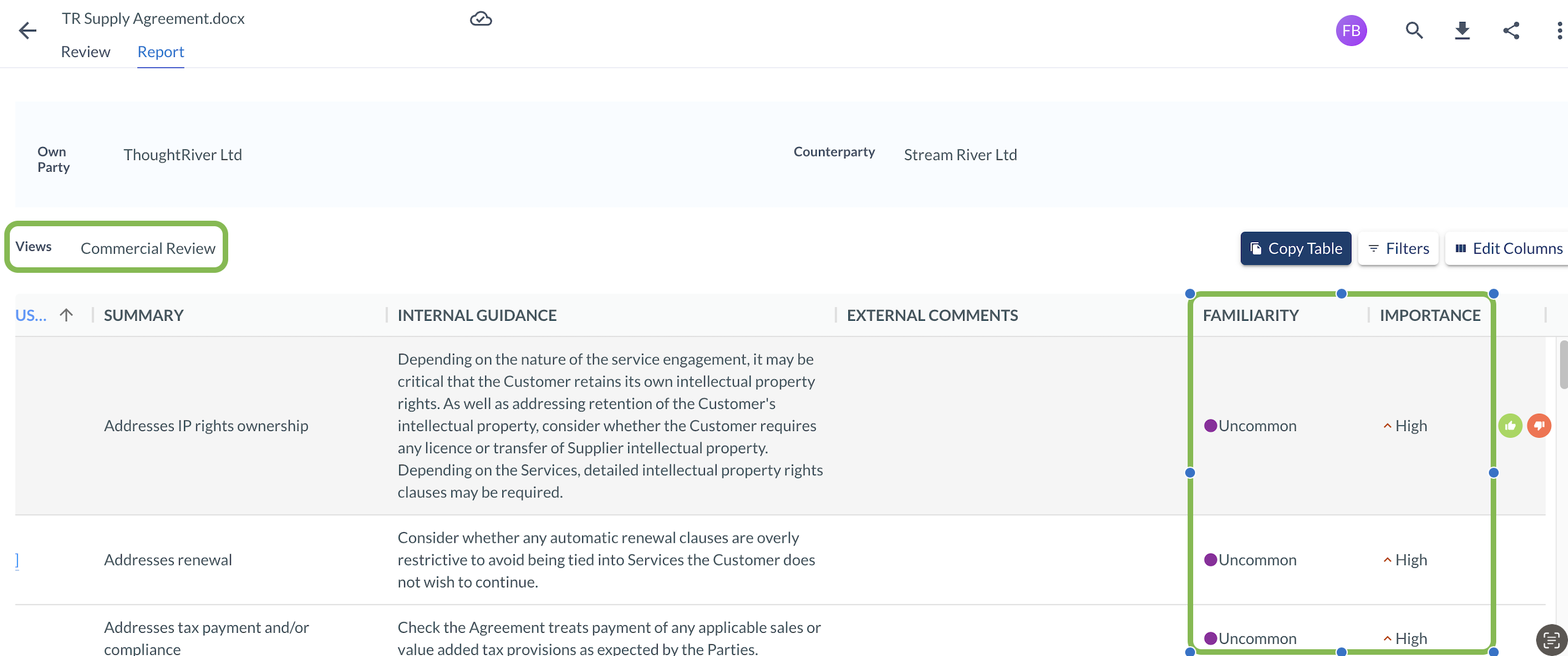
Use this pre-configured view to review your issues list efficiently and commercially, and report on them.