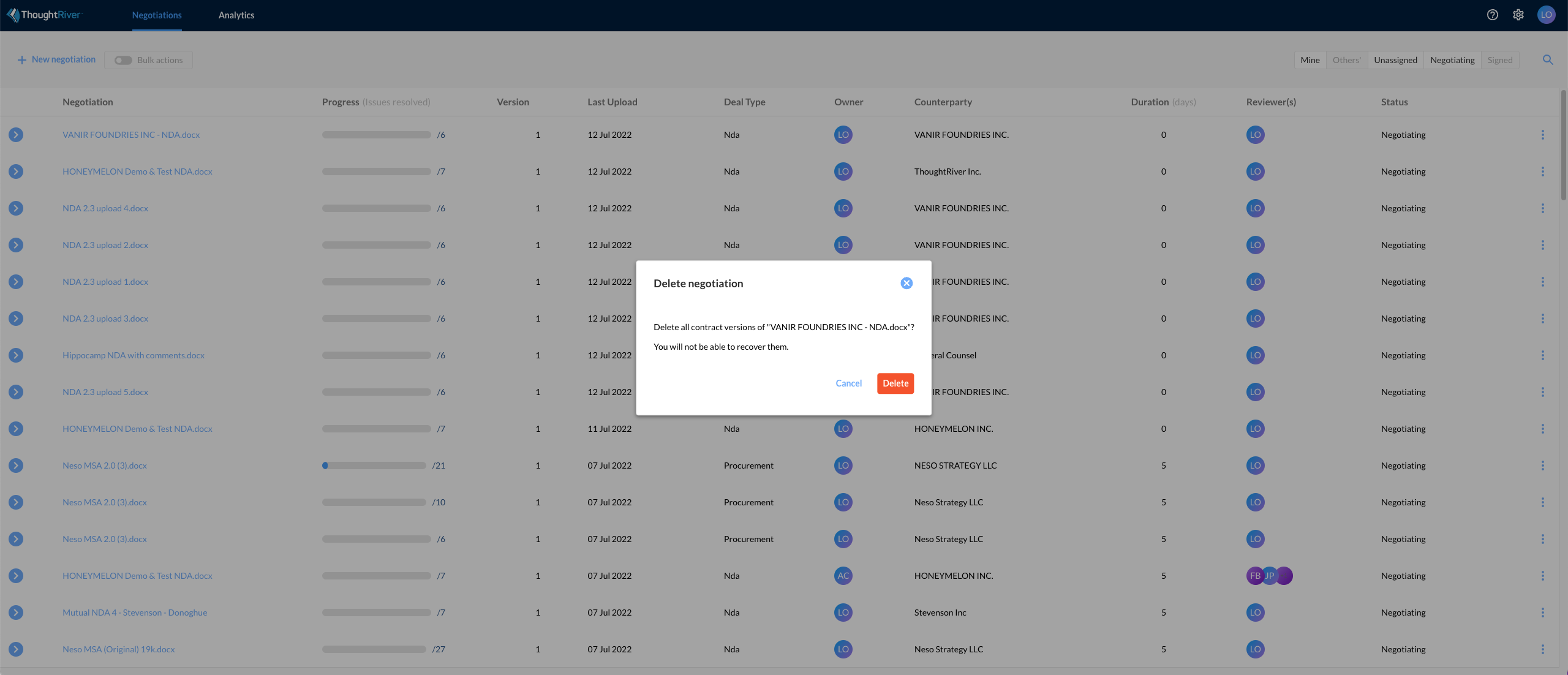If you find that you need to delete all contract versions uploaded for a specific Negotiation, the easiest way is to delete the entire Negotiation.
On the Negotiations homepage, you can complete the following steps to delete a Negotiation.
- Find the Negotiation you wish to delete
- Open the menu of the Negotiation you want to delete
- Select Delete Negotiation
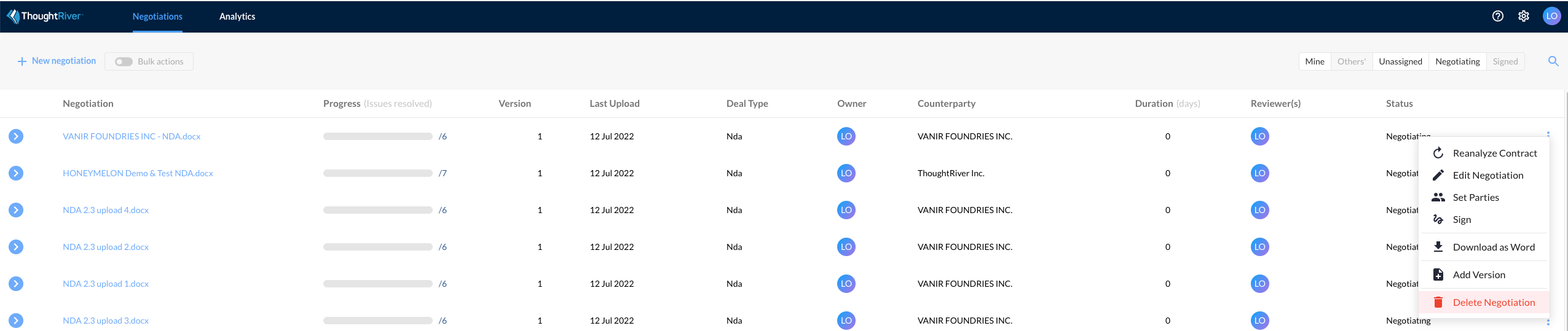
A confirmation message will ask you to confirm you want to delete the all version of the Negotiation you've selected.
Once you've deleted the Negotiation, it can not be recovered so make sure you've selected the correct Negotiation.