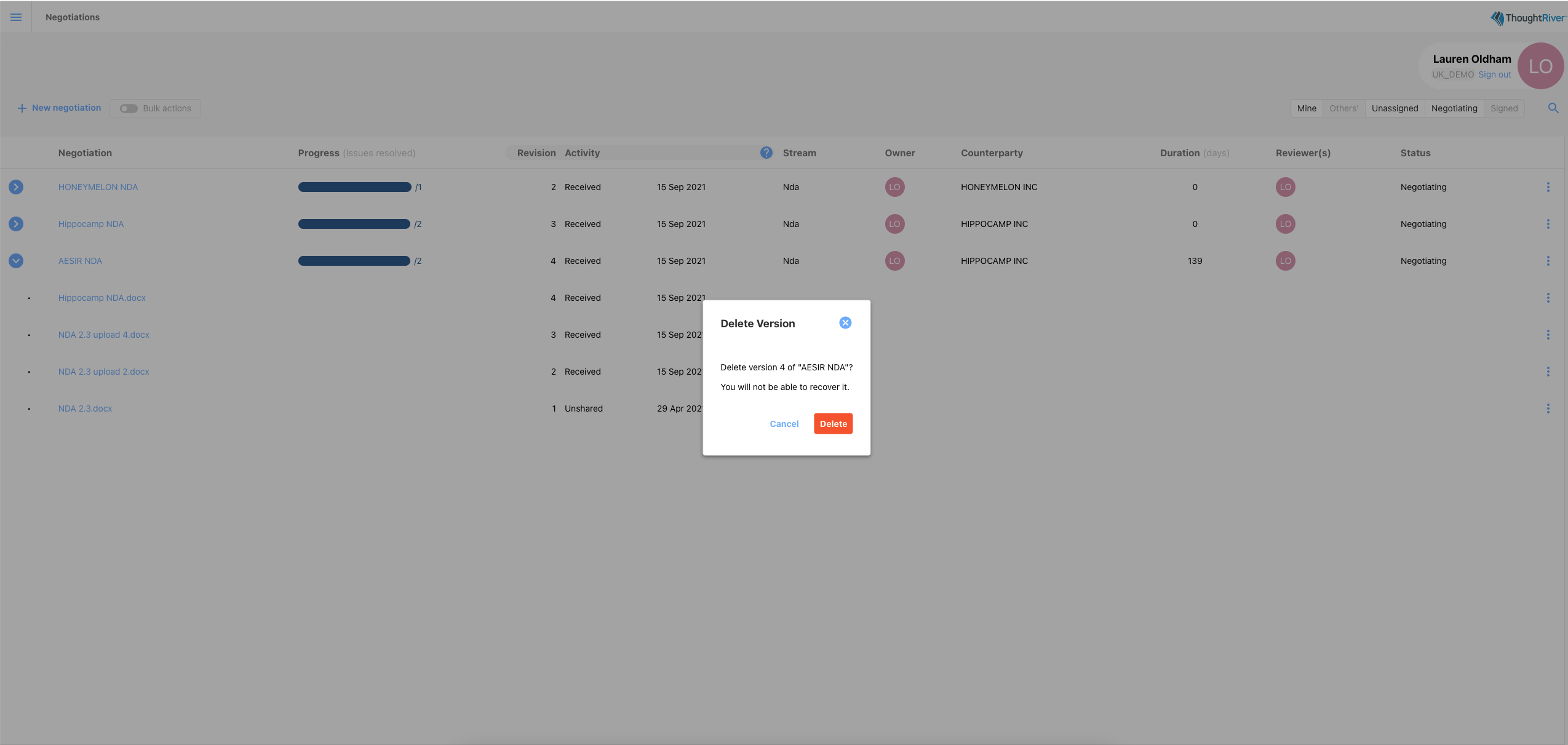We all make mistakes that we'd like to undo sometimes. So, if you've accidentally uploaded a new version of a contract that wasn't quite ready or added a new version to the wrong negotiation, it's easy to fix!
On the Negotiations homepage, you can complete the following steps to delete a single contract version in a Negotiation.
- Expand the Negotiation to view all the versions
- Find the version you wish to delete
- Open the menu of the version you want to delete
- Select Delete Version
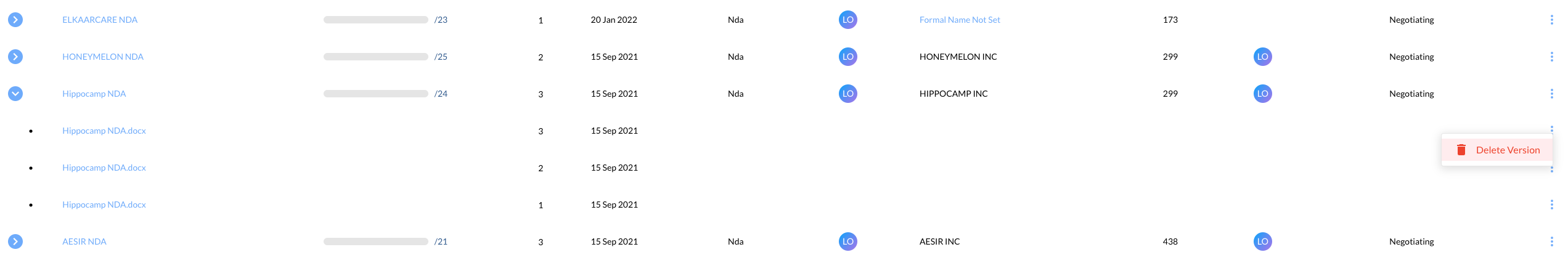
A confirmation message will ask you to confirm you want to delete the version you've selected.
Once you've deleted the version, it can not be recovered so make sure you have selected the correct version.