The ThoughtRiver artificial intelligence (AI) aims to do as much heavy lifting for you as possible. However, just like humans, sometimes the AI may get something incorrect.
The last step before submitting a single contract file for review is to confirm the parties that have been identified. Below we list a few ways you can help teach the AI how to do better and over time the party predictions will become more accurate.
The Problem: The Counterparty is listed as the own party (or vice versa)
When all of the party names have been miscategorized and are in the wrong columns.
How to Correct:
Use the "Swap Parties" button to flip all parties in each column to the opposite column.
The Problem: One of the party names is in the wrong column
When one of the party names has been miscategorized and is in the wrong column.
How to Correct:
Drag and drop the name to the right column.
The Problem: Words that are not parties are listed as a party
You may find a word or phrase that is not a party on the list. ThoughtRiver is configured to be more cautious so we don't miss anything.
How to Correct:
Hover over the incorrect option and click the red trash can to discard it from the party list.
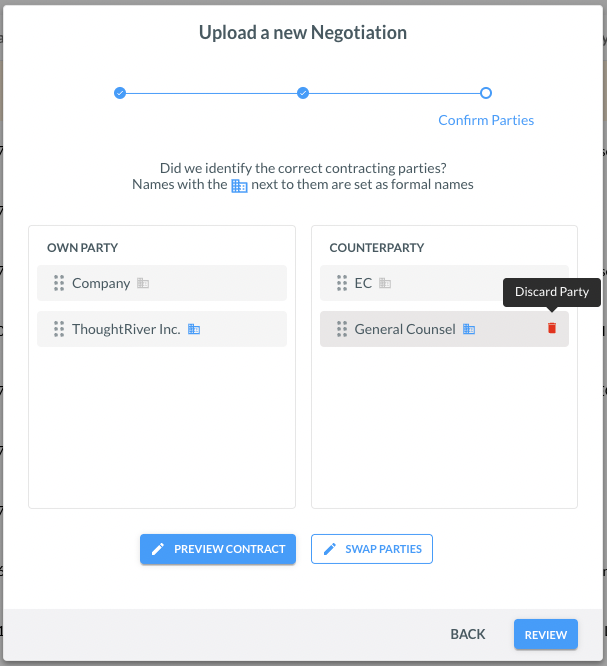
The Problem: Missing parties
You may find that a party or reciprocal party name has been missed. We only require one own party and one counterparty to provide a review, but for the most accurate review, it's best to capture all party and reciprocal names.
How to Correct:
Click Preview Contract to enter the full-featured set parties interface. You can do all of the above functionality and highlight any missing party names to complete the review.
